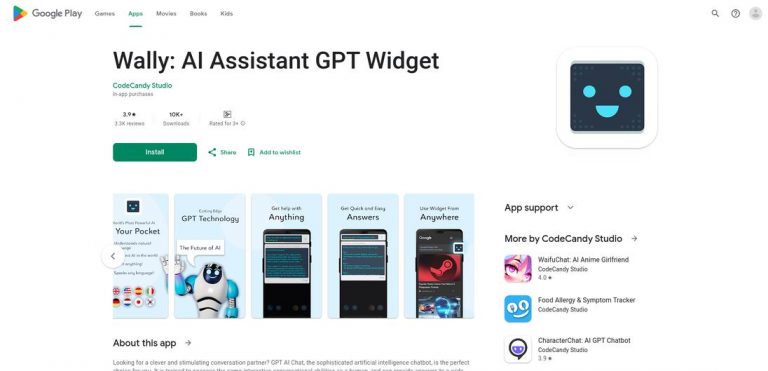What is Android AI Assistant Widget?
The Android AI Assistant Widget, also known as the GPT-4 AI Chat Assist Widget, is a powerful chatbot application that harnesses the capabilities of advanced artificial intelligence (AI). This innovative tool is designed to understand and respond to a wide range of questions, allowing users to engage in interactive conversations and receive intelligent and accurate answers.
Target Audience
The Android AI Assistant Widget is targeted towards individuals who are seeking a convenient and efficient way to access information and engage in meaningful conversations. It can be particularly useful for students, professionals, and anyone in need of quick and reliable answers to their queries.
Key Features
- Advanced AI: The Android AI Assistant Widget is powered by advanced AI technologies, including natural language processing (NLP), machine learning (ML), deep learning (DL), and natural language understanding (NLU). These technologies enable the chatbot to understand and respond to user queries effectively.
- Wide Range of Functions: The chatbot can perform various tasks, including answering questions, composing emails and essays, and even playing games. It offers a diverse and versatile set of functions to cater to the needs and preferences of its users.
- Personalization: The Android AI Assistant Widget allows users to personalize their chatbot experience by choosing from multiple chatbot personalities. This feature adds a touch of uniqueness and customization to the user's interactions with the chatbot.
- Multi-Language Support: The chatbot supports multiple languages, making it accessible to users from different regions and cultural backgrounds. It breaks down language barriers and ensures a seamless and inclusive chat experience.
Possible Use Cases
- Information Retrieval: The Android AI Assistant Widget can be used to quickly retrieve information on various topics. Users can ask questions and receive accurate and up-to-date answers, eliminating the need for manual research.
- Productivity Enhancement: The chatbot can assist users in composing emails and essays, saving time and effort. It can provide suggestions, proofreading, and even generate content based on user input, improving productivity and efficiency.
- Entertainment: With its ability to play games, the Android AI Assistant Widget also offers an element of entertainment. Users can engage in interactive game sessions with the chatbot, adding a fun and engaging aspect to their interactions.
Benefits
The Android AI Assistant Widget offers several benefits to its users:
- Efficiency: By leveraging advanced AI technologies, the chatbot provides fast and accurate responses, streamlining the information retrieval process.
- Convenience: Users can access the chatbot anytime and anywhere via their Android devices, making it a convenient tool for on-the-go information retrieval and assistance.
- Personalization: The option to choose from multiple chatbot personalities allows users to tailor their interactions according to their preferences, adding a personal touch to the chat experience.
- Language Accessibility: With its multi-language support, the chatbot ensures that users from different regions can communicate effectively and effortlessly.
Summary
The Android AI Assistant Widget, powered by advanced AI technologies, is an impressive chatbot application that offers a wide range of functionalities. With its ability to understand and respond to user queries, compose emails and essays, and even play games, it provides an engaging and intelligent chat experience. The option for personalization, multi-language support, and its benefits of efficiency, convenience, and language accessibility make it a valuable tool for users seeking quick and reliable information. Download the app from the Google Play store and experience the power of artificial intelligence at your fingertips.
FAQs
Q: What is the Android AI Assistant Widget?
A: The Android AI Assistant Widget is a chatbot powered by advanced artificial intelligence (AI) that can understand and respond to a wide range of questions and perform various tasks, such as composing emails and essays, and playing games.
Q: Who is the target audience for the Android AI Assistant Widget?
A: The Android AI Assistant Widget is targeted towards individuals who are seeking a convenient and efficient way to access information and engage in meaningful conversations. It can be especially useful for students, professionals, and anyone in need of quick and reliable answers to their queries.
Q: What are the key features of the Android AI Assistant Widget?
A: The key features of the Android AI Assistant Widget include advanced AI capabilities, a wide range of functions, personalization options, and support for multiple languages.
Q: How can the Android AI Assistant Widget be used?
A: The Android AI Assistant Widget can be used for various purposes, such as information retrieval, productivity enhancement (e.g., composing emails and essays), and entertainment (e.g., playing games with the chatbot).