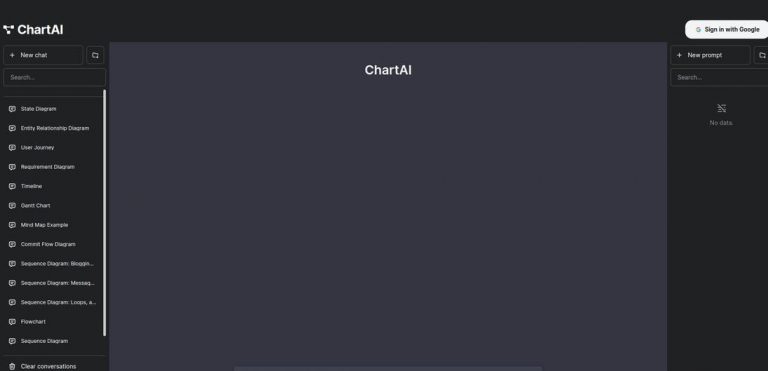What is ChartAI?
ChartAI is the first AI-driven diagramming application that helps professionals quickly build diagrams with AI. By simply inputting data and diagram requirements, users can leverage ChartAI's powerful AI engine to automatically generate professional-looking diagrams in just a matter of minutes.
Target Audience
The target audience for ChartAI includes professionals from various fields who need to create visually appealing diagrams, such as project managers, data analysts, software developers, and educators. Regardless of the industry or domain, ChartAI is designed to simplify the diagramming process for individuals and teams.
Key Features
ChartAI offers a range of key features that make it a powerful tool for diagram creation:
- AI-driven diagramming: The core feature of ChartAI is its AI-powered engine, which automates the diagram creation process. Users can input their data and diagram requirements, and ChartAI will intelligently generate the diagram based on the provided information.
- Easy-to-use interface: ChartAI is designed with a user-friendly interface, making it accessible for both beginners and experienced professionals. The intuitive design allows users to quickly navigate through the application and create diagrams effortlessly.
- Customization options: While ChartAI automates the diagram creation process, it also provides users with customization options. Users can modify the layout, colors, fonts, and other visual elements to meet their specific needs and preferences.
- Wide range of diagram types: ChartAI supports a variety of diagram types, including flowcharts, organizational charts, mind maps, network diagrams, and more. With its extensive library of pre-designed templates, users can choose from a diverse range of diagram types suitable for different purposes.
Possible Use Cases
ChartAI can be utilized in a wide range of professional scenarios:
- Project Planning: Project managers can use ChartAI to create project timelines, Gantt charts, and other planning diagrams to visualize project progress and milestones.
- Data Analysis: Data analysts can leverage ChartAI's capabilities to create data flow diagrams, data visualizations, and other analytical diagrams to better understand complex datasets.
- Software Development: Developers can use ChartAI to design system architecture diagrams, flowcharts, and other technical diagrams to illustrate software development processes and system components.
- Education: Educators can employ ChartAI to create visual aids, concept maps, and educational diagrams to enhance teaching materials and improve students' understanding of complex concepts.
Benefits
Using ChartAI for diagram creation offers several benefits:
- Time-saving: ChartAI's AI engine eliminates the need for manual diagram creation, saving professionals significant amounts of time and effort.
- Professional-looking results: With ChartAI, professionals can achieve visually appealing diagrams without the need for graphic design skills or experience.
- Increased productivity: By automating the diagram creation process, ChartAI allows professionals to focus on other important tasks, enhancing overall productivity.
- Collaboration: ChartAI supports collaboration features, enabling multiple users to work together on the same diagram, making it easy to share ideas and collaborate effectively.
Summary
ChartAI is an innovative AI-driven diagramming application that revolutionizes the way professionals create diagrams. With its powerful AI engine, user-friendly interface, and extensive range of features, ChartAI simplifies the diagramming process and enables professionals to generate impressive diagrams effortlessly. Whether it's for project planning, data analysis, software development, or education, ChartAI's intuitive and automated approach makes it a valuable tool for any professional seeking to create visual representations of complex information.
FAQs
1. Can ChartAI be used on mobile devices?
No, ChartAI is currently only available as a web application and can be accessed through a desktop or laptop computer with an internet connection.
2. Does ChartAI have a free trial?
Yes, ChartAI offers a free trial, allowing users to explore its features and capabilities before making a purchase decision. The trial period provides a limited number of diagram creations.
3. Can I export diagrams created with ChartAI?
Yes, ChartAI enables users to export their created diagrams in various formats, including image files (such as PNG and JPEG) and document files (such as PDF and Microsoft Word).
4. Is ChartAI suitable for large-scale collaborative projects?
Absolutely, ChartAI supports collaboration features that allow multiple users to work together on the same diagram in real-time. This makes it ideal for large-scale collaborative projects where team members need to contribute and share ideas.