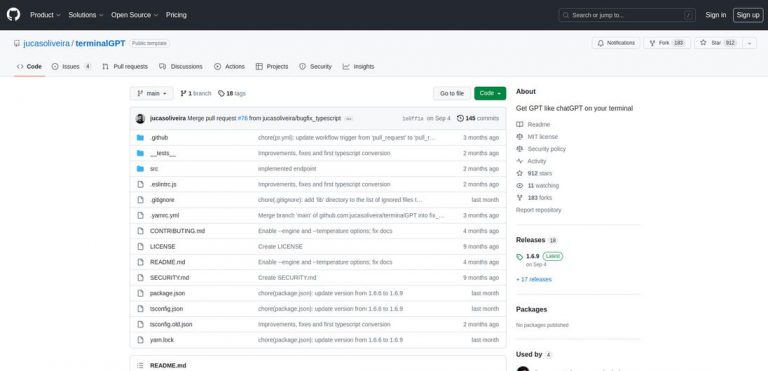What is ChatGPT on your terminal?
ChatGPT on your terminal is an open-source tool that allows users to have AI-powered conversations in their terminal. Unlike traditional chat applications that require a graphical user interface, ChatGPT can be accessed and used through a terminal interface.
Target Audience
The target audience for ChatGPT on your terminal is developers, researchers, and AI enthusiasts who are interested in building and experimenting with conversational AI models. It is designed to provide a convenient and flexible way to interact with AI models directly from the command line.
Key Features
- Open Source: ChatGPT on your terminal is an open-source tool, allowing users to modify and contribute to its development.
- AI-powered Conversations: Users can chat with an AI-powered conversational model through their terminal, enabling them to simulate human-like conversations.
- Text-davinci-003 Model: The tool utilizes the text-davinci-003 model provided by OpenAI, which is known for its advanced natural language processing capabilities.
- Customizable Output: Users have the flexibility to adjust the temperature and engine of the model to modify the output and tailor it to their specific requirements.
- Terminal Interface: The tool is designed to be used directly from the command line interface, providing a convenient and efficient way to interact with the AI model.
- Easy Installation: ChatGPT on your terminal is available for download as an npm or yarn package, making it simple to install and start using.
Possible Use Cases
ChatGPT on your terminal can be utilized in various scenarios, including:
- Development and Testing: Developers can use ChatGPT on their terminals to interact with AI models during the development and testing phases of their projects.
- Research and Exploration: Researchers and AI enthusiasts can leverage ChatGPT on their terminals to explore and experiment with conversational AI models without the need for complex setups.
- Education and Learning: Students and educators can utilize ChatGPT on their terminals to study and understand conversational AI technologies.
- Prototyping and Proof of Concept: ChatGPT on your terminal can be used to quickly prototype and validate the feasibility of conversational AI ideas and concepts.
Benefits
Using ChatGPT on your terminal offers several benefits:
- Flexibility: The tool provides a flexible and customizable approach to interact with AI models, allowing users to fine-tune the conversations according to their requirements.
- Convenience: With a terminal interface, users can access ChatGPT from any device with a command-line interface, enabling on-the-go access to conversational AI.
- Open-Source Community: ChatGPT on your terminal is an open-source project, fostering collaboration and allowing developers to contribute and improve the tool.
- Seamless Integration: ChatGPT on your terminal can be integrated into existing workflows and systems, enhancing the capabilities of AI-powered applications.
- Educational Value: The tool offers educational value by providing a hands-on learning experience with AI-powered conversation models and techniques.
Summary
ChatGPT on your terminal is an open-source tool that allows users to have AI-powered conversations directly in their terminal. It utilizes the text-davinci-003 model and can be customized by adjusting the temperature and engine. The tool is ideal for developers, researchers, and AI enthusiasts who want to experiment and interact with conversational AI models conveniently. It is available for download as an npm or yarn package and offers flexibility, convenience, and educational value.
FAQs
Q: How can I install ChatGPT on my terminal?
A: You can install ChatGPT on your terminal by downloading it as an npm or yarn package and following the installation instructions provided in the documentation.
Q: Can I use ChatGPT on my terminal for commercial purposes?
A: Yes, you can use ChatGPT on your terminal for commercial purposes as it is an open-source tool and does not have any commercial usage restrictions.
Q: Can I contribute to the development of ChatGPT on your terminal?
A: Absolutely! ChatGPT on your terminal is an open-source project, and the developers encourage contributions from the community. You can contribute by submitting bug reports, feature requests, or even by directly contributing code to the project.
Q: Does ChatGPT on your terminal require an internet connection?
A: Yes, ChatGPT on your terminal requires an internet connection as it utilizes the text-davinci-003 model through the OpenAI API. The model's processing happens on the server-side, requiring a connection to access its capabilities.