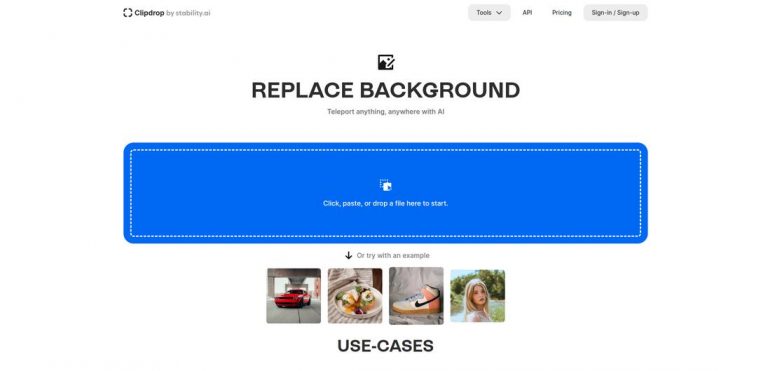What is ClipDrop Replace Background?
ClipDrop Replace Background is an AI tool that allows users to easily remove backgrounds from images and replace them with new ones. This innovative tool utilizes artificial intelligence technology to simplify the process of editing images.
Target Audience
The target audience for ClipDrop Replace Background includes graphic designers, photographers, content creators, social media managers, and anyone who needs to edit images.
Key Features
ClipDrop Replace Background offers several key features:
- Background Removal: Users can effortlessly remove backgrounds from images with a single click.
- Background Replacement: The tool allows users to easily replace the removed backgrounds with new ones.
- Object Manipulation: Users can add or remove unwanted objects from the images.
- Background Color Change: The tool offers the flexibility to change the background color of images.
- High-Resolution Image Generation: ClipDrop can generate high-resolution images for professional use.
- Upscaling: Users can upscale images by 2x or 4x without losing quality.
Possible Use Cases
ClipDrop Replace Background can be used in various scenarios, including:
- Product Photography: E-commerce businesses can use the tool to enhance their product images by removing backgrounds and adding consistent backgrounds across all images.
- Graphic Design: Designers can easily manipulate images by removing or adding objects and changing background colors.
- Social Media Management: Content creators and social media managers can create visually appealing posts by effortlessly editing images using ClipDrop.
- Photography: Photographers can utilize the tool to retouch and enhance their images, ensuring exceptional quality.
Benefits
The benefits of using ClipDrop Replace Background include:
- Time-Saving: With its user-friendly interface and efficient background removal capabilities, ClipDrop saves users valuable time compared to traditional image editing methods.
- Professional-Quality Results: The tool produces professional-quality images with high-resolution outputs and seamless background replacements.
- Mobile Accessibility: ClipDrop's mobile app allows users to edit images on the go, without the need for bulky software or equipment.
- Cost-Effective: By eliminating the need for expensive photo editing software and hiring professional photographers, ClipDrop offers a cost-effective solution for image editing needs.
Summary
ClipDrop Replace Background is an AI-powered tool that simplifies the process of removing backgrounds from images and replacing them with new ones. With its wide range of features and mobile accessibility, ClipDrop offers a convenient and cost-effective solution for image editing needs.
FAQs
Can ClipDrop Replace Background be used offline?
No, ClipDrop requires an internet connection to access its AI capabilities and provide accurate background removal and replacement.
Will the upscaled images lose quality?
No, ClipDrop utilizes advanced AI algorithms to upscale images without compromising their quality.
Does ClipDrop support multiple image formats?
Yes, ClipDrop supports popular image formats such as JPEG and PNG, allowing users to edit images regardless of their format.
Are there any limitations on the number of images that can be edited with ClipDrop?
ClipDrop does not impose any limitations on the number of images that can be edited. Users can edit as many images as they need.