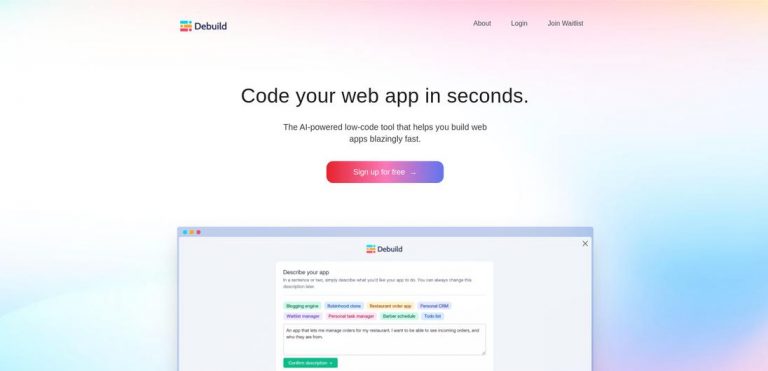What is Debuild?
Debuild is a low-code tool that enables users to build web applications quickly. This powerful tool simplifies the development process by offering a range of features and functionalities. It allows users to create web applications using a visual interface without the need for extensive coding knowledge. With Debuild, the possibilities are endless.
Target Audience
The target audience for Debuild is developers, businesses, and individuals who want to build web applications with ease. Whether you are a professional developer looking to streamline your workflow or a non-technical user with a great app idea, Debuild can cater to your needs. It empowers both beginners and experts to create stunning web applications.
Key Features
- Low-Code Development: Debuild offers a low-code development environment, allowing users to build web applications quickly and efficiently. It eliminates the need for extensive coding knowledge and enables users to focus on their application logic.
- React Component Generation: With Debuild, users can easily generate React components, saving time and effort. This feature helps developers streamline the process of building user interfaces.
- SQL Code Generation: Debuild simplifies database integration by generating SQL code. It enables users to seamlessly connect their web applications with databases, making data management hassle-free.
- Visual Interface Assembly: Debuild assists users in assembling visual interfaces for their web applications. It provides drag-and-drop functionality, making it easy to arrange and customize different elements.
- One-Click Deployment: With Debuild's one-click deployment feature, users can quickly deploy their web applications to various hosting platforms. This seamless process ensures that your application is up and running in no time.
- Free Sign-Up Option: Debuilt offers a free sign-up option, allowing users to explore its features and capabilities without any financial commitment. This makes it accessible to both individuals and businesses of all sizes.
Possible Use Cases
Debuild can be used in various scenarios, including:
- Prototyping: Debuild simplifies the prototyping process by providing a visual interface for building web application prototypes. This allows users to quickly create and test their ideas before investing time and resources into full-scale development.
- Rapid Development: Whether you are a professional developer or a non-technical user, Debuild enables rapid application development. Its low-code environment and intuitive interface make it easy to bring your ideas to life quickly.
- Team Collaboration: Debuild supports team collaboration by providing a centralized platform for development. Multiple team members can work together to build and refine web applications, enhancing productivity and efficiency.
- Customized Solutions: With Debuild, users have the flexibility to create customized web applications that cater to their specific requirements. Its range of features and functionalities allows for the development of unique and tailored solutions.
Benefits
Using Debuild offers the following benefits:
- Time and Cost Savings: Debuild accelerates the web application development process, saving time and reducing costs. Its low-code environment eliminates the need for extensive coding, enabling rapid development.
- Efficiency and Productivity: With Debuild, developers can focus on the core logic of their applications without getting bogged down by technicalities. Its intuitive interface and powerful features enhance productivity and efficiency.
- Flexibility and Customization: Debuild enables users to create highly customized web applications that meet their unique requirements. It provides a range of tools and functionalities to support customization, giving users full control over their applications.
- Scalability: Debuild allows users to scale their web applications easily. Whether you need to accommodate a growing user base or introduce new features, Debuild can handle the scalability requirements of your application.
- User-Friendly Interface: Debuild's visual interface makes it easy for users of all skill levels to build web applications. Its drag-and-drop functionality and intuitive design ensure a user-friendly experience.
Summary
Debuild is a powerful low-code tool that simplifies web application development. Its range of features, such as low-code development, React component generation, SQL code generation, visual interface assembly, and one-click deployment, make it a versatile solution for developers and non-technical users alike. With Debuild, users can save time and effort while building highly customized web applications. The free sign-up option allows everyone to explore the capabilities of Debuild without any financial commitment.
FAQs
Can beginners use Debuild?
Yes, Debuild is designed to be user-friendly for both beginners and experienced developers. Its low-code environment and intuitive interface make it easy to get started with web application development.
Does Debuild support database integration?
Yes, Debuild enables seamless database integration by generating SQL code. This allows users to connect their web applications with databases for efficient data management.
Can multiple users collaborate on a project using Debuild?
Yes, Debuild supports team collaboration by providing a centralized platform for development. Multiple team members can work together to build and refine web applications.
Does Debuild offer a free sign-up option?
Yes, Debuild offers a free sign-up option for users to explore its features and capabilities without any financial commitment.