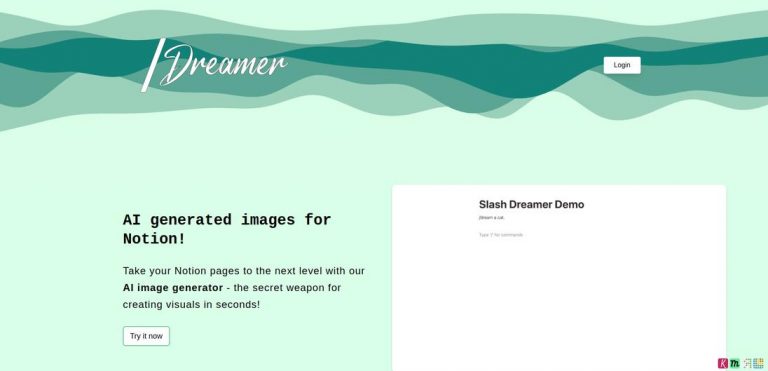What is Slashdream?
Slashdream is an AI tool that allows users to use AI-generated images effortlessly. With the introduction of a new command, /dream, users can generate stunning images in response to prompts. The tool eliminates any friction that may exist when using AI-generated images.
Target Audience
The target audience for Slashdream is anyone who requires high-quality AI-generated images for their projects. It is suitable for individuals and businesses in various industries, such as graphic design, marketing, advertising, and social media management.
Key Features
- /dream Command: Users can generate AI-generated images by using the /dream command. Simply provide a prompt, and the tool will generate an image based on the input.
- Three Plans: Slashdream offers three different plans to cater to the diverse needs of users. The plans include essential, premium, and enterprise, each with its own set of features and pricing.
- 7-Day Trial: Before committing to a subscription, users can take advantage of the 7-day trial period. This allows users to test the tool and evaluate its suitability for their specific requirements.
- Notion Integration: Slashdream seamlessly integrates with Notion, a popular productivity tool. Users can directly add the AI-generated images to their Notion pages, enhancing their creative projects or presentations.
- FAQs: Slashdream provides a comprehensive FAQ section to address common questions and concerns. Users can refer to the FAQs for any additional information or queries they may have.
Possible Use Cases
Slashdream can be used in a wide range of use cases, including:
- Creating visual content for social media posts.
- Designing eye-catching banners and advertisements.
- Enhancing presentations and slide decks.
- Generating unique artwork and illustrations.
- Designing user-friendly website interfaces.
Benefits
Slashdream offers several benefits to its users:
- Time and Effort Savings: By using Slashdream, users can quickly generate high-quality images without the need for any technical skills or design expertise.
- Cost-Effective: The tool offers different pricing plans to suit various budgets, ensuring that users only pay for the features they need.
- Enhanced Creativity: Slashdream allows users to explore their creativity by generating unique and visually appealing images.
- Improved Productivity: With the integration of Slashdream into Notion, users can streamline their workflow and efficiently incorporate AI-generated images into their projects.
Summary
Slashdream is an AI tool that enables users to seamlessly use AI-generated images. With a simple command, /dream, users can generate images in response to prompts. The tool offers three different plans to cater to various needs, and it provides a 7-day trial period before subscription. Notion integration allows users to easily add the generated images to their pages. Additionally, the tool offers FAQs to address any further questions users may have.
FAQs
1. Can I use Slashdream without any design skills?
Yes, Slashdream allows users to generate high-quality images without any design skills or technical expertise. Simply provide a prompt using the /dream command, and the tool will do the rest.
2. How long is the trial period?
The trial period for Slashdream is 7 days. Users can take advantage of this period to explore the tool's features and determine its suitability for their projects.
3. How do I add the AI-generated images to my Notion page?
Users can easily add the AI-generated images to their Notion page by granting write permission in Notion. This integration allows for a seamless workflow and enhances creative projects.
4. Can I cancel my subscription at any time?
Yes, users have the flexibility to cancel their subscription at any time. However, it's important to note any terms and conditions associated with the cancellation process.