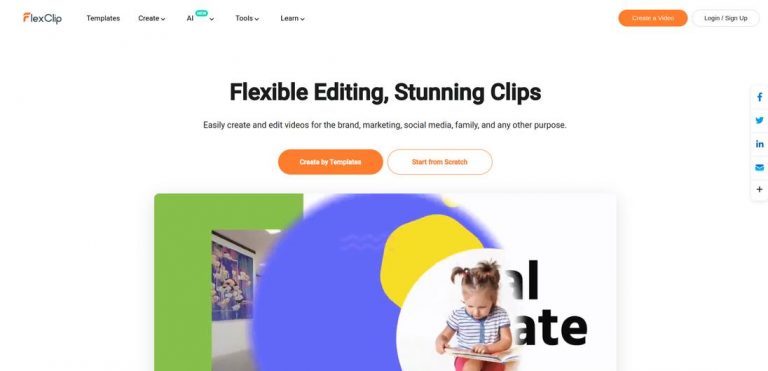What is FlexClip?
FlexClip is a cloud-based online video editor that enables users to create and edit videos easily for various purposes such as business, social media, family, and more. The tool provides numerous templates and built-in resources, including text animations, transitions, and dynamic vector elements. FlexClip also offers various powerful video tools such as trimming, cutting, adding text, music, and AI auto-subtitles. Users can integrate with royalty-free stock media providers to access high-quality videos and photos. Once the video is created, it can be easily shared via a link or posted to social media platforms.
Target Audience
The target audience for FlexClip includes individuals, businesses, social media influencers, content creators, and families who want to create and edit videos easily and efficiently. It caters to both beginners and professionals who need a flexible and user-friendly video editing tool.
Key Features
- Templates and Built-in Resources: FlexClip offers a wide range of templates and built-in resources, including text animations, transitions, and dynamic vector elements. Users can choose from these resources to enhance their videos.
- Powerful Video Tools: The tool provides various powerful video editing tools such as trimming, cutting, adding text, music, and AI auto-subtitles. These tools allow users to customize their videos according to their preferences.
- Integration with Stock Media Providers: FlexClip allows users to integrate with royalty-free stock media providers to access high-quality videos and photos. This feature helps users to enhance their videos with professional-looking visuals.
- Easy Sharing: Once the video is created, FlexClip makes it easy to share the video via a link or post it directly to social media platforms. This enables users to share their creations with friends, family, or their target audience.
Possible Use Cases
FlexClip can be used in various scenarios:
- Businesses can create promotional videos, product demos, and advertisements.
- Social media influencers can create engaging content for their followers.
- Content creators can produce professional-looking videos for their channels.
- Individuals can edit videos for personal use, such as capturing family moments or creating memorable videos.
Benefits
Using FlexClip offers several benefits:
- Easy to Use: FlexClip is designed with a user-friendly interface, making it easy for both beginners and professionals to create and edit videos.
- Time-Saving: The tool provides ready-to-use templates and resources, saving users time and effort in creating videos from scratch.
- Professional-Looking Results: With the wide range of built-in resources and powerful video tools, FlexClip helps users achieve professional-looking results without the need for advanced video editing skills.
- Accessibility: Being a cloud-based tool, FlexClip allows users to access and work on their videos from anywhere with an internet connection.
- Cost-Effective: FlexClip offers a range of pricing plans to suit different needs, making it a cost-effective solution for video editing.
Summary
FlexClip is a versatile cloud-based online video editor that allows users to easily create and edit videos for various purposes. It offers a wide range of templates, powerful video tools, and integration with stock media providers. With its user-friendly interface and professional-looking results, FlexClip is an ideal tool for individuals, businesses, social media influencers, and content creators. It saves time, offers accessibility, and provides cost-effective solutions for video editing needs.
Frequently Asked Questions (FAQs)
1. Can I use FlexClip for my business and personal videos?
Yes, FlexClip can be used for both business and personal videos. It offers a range of features and resources that cater to different video editing needs.
2. Can I access my videos and work on them from different devices?
Absolutely! Since FlexClip is a cloud-based tool, you can access your videos and work on them from different devices as long as you have an internet connection.
3. Are there any additional charges for using stock media providers?
No, FlexClip allows users to integrate with royalty-free stock media providers without any additional charges. This enables users to access high-quality videos and photos to enhance their videos.
4. Can I share my videos on social media platforms directly from FlexClip?
Yes, FlexClip makes it easy to share your videos on social media platforms. You can directly post your videos or share them via a link.