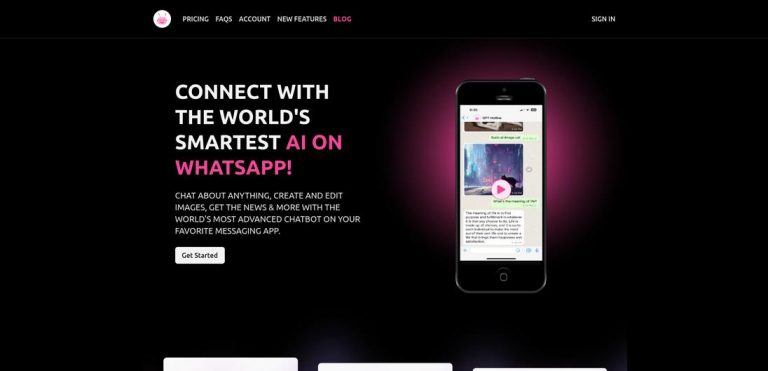What is GPTHotline?
GPTHotline is an AI-powered tool that allows users to chat with an AI assistant through WhatsApp. The tool offers a wide range of features and functionalities to enhance the user experience.
Target Audience
GPTHotline is designed for anyone who uses WhatsApp and wants to have an AI assistant at their fingertips. It is particularly useful for individuals who want to quickly access information, create and edit images, and stay updated with the latest news, all within the convenience of WhatsApp.
Key Features
GPTHotline offers several key features that make it stand out from other AI tools:
- Chat with an AI Assistant: Users can chat with an AI assistant through WhatsApp, making it easy to ask questions and get instant responses.
- Create/Edit Images: The tool allows users to create and edit images, enabling them to add captions, filters, and other enhancements to their photos.
- Get News Updates: GPTHotline provides users with the latest news updates, ensuring they stay informed about current events.
- Access Advanced Chatbot Features: The tool offers advanced chatbot capabilities, allowing users to perform tasks such as booking appointments, making reservations, and more.
- Search and Share Past Conversations: Users can easily search and share their past conversations, making it convenient to retrieve important information.
- Set Reminders: GPTHotline enables users to set reminders for important tasks or events, helping them stay organized and on top of their schedules.
- Forward Messages to Friends: The tool allows users to forward messages to their friends, making it easy to share interesting or important content.
Possible Use Cases
The versatility of GPTHotline makes it suitable for various use cases:
- Personal Assistance: Users can rely on GPTHotline as a personal assistant to perform tasks such as answering questions, creating images, and getting news updates.
- Business Support: GPTHotline can assist businesses by providing automated customer support, handling inquiries, and helping with appointment bookings.
- Information Retrieval: Users can use GPTHotline to quickly search and retrieve information from past conversations, eliminating the need to manually scroll through chat histories.
- Collaborative Work: GPTHotline can be used in team settings to facilitate collaboration, such as sharing important messages or brainstorming ideas.
Benefits
By using GPTHotline, users can experience several benefits:
- Convenience: The tool is easily accessible through WhatsApp, allowing users to chat with an AI assistant anytime, anywhere.
- Time-Saving: GPTHotline automates various tasks, saving users time and effort in performing them manually.
- Productivity Boost: With features like image creation and editing, news updates, and advanced chatbot capabilities, GPTHotline enhances productivity by providing quick and efficient solutions.
- Organization: The ability to search and share past conversations, set reminders, and forward messages helps users stay organized and manage their information effectively.
Summary
GPTHotline is an AI-powered tool that allows users to chat with an AI assistant through WhatsApp. It offers a wide range of features and functionalities, including image creation and editing, news updates, advanced chatbot capabilities, and more. The tool is designed for anyone who wants to have an AI assistant at their fingertips and offers several benefits in terms of convenience, time-saving, productivity, and organization.
FAQs
Q: Can I use GPTHotline on any device?
A: Yes, GPTHotline can be used on any device as long as it has WhatsApp installed.
Q: How do I sign up for GPTHotline?
A: To sign up for GPTHotline, you need to visit the official website and follow the registration process.
Q: Are there any additional charges for using advanced chatbot features?
A: No, all the advanced chatbot features are included in the subscription plans.
Q: Can I share images created with GPTHotline outside of WhatsApp?
A: Yes, you can easily share images created with GPTHotline through various messaging or social media platforms.