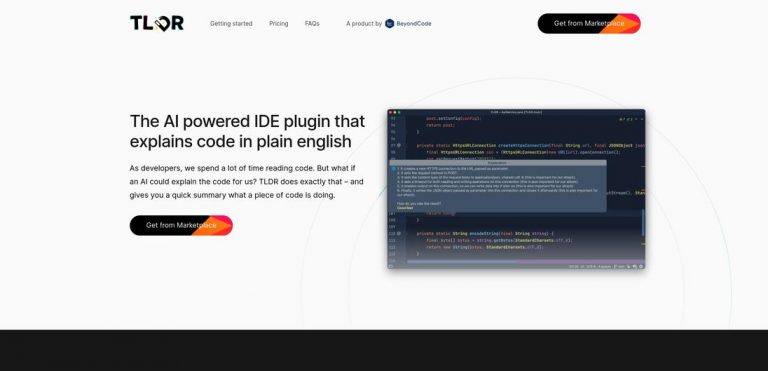What is Jetbrains IDE Plugin?
Jetbrains IDE Plugin is an AI-powered tool designed to explain code in plain English. It serves as an IDE plugin, ensuring compatibility with various programming languages. This innovative tool aims to assist developers in understanding complex concepts and code snippets that may otherwise be difficult to grasp.
Target Audience
The Jetbrains IDE Plugin is primarily targeted at software developers, programmers, and coding enthusiasts. It caters to individuals who want to enhance their understanding of code and gain insights into complex programming concepts.
Key Features
- Code Explanation: The Jetbrains IDE Plugin offers comprehensive explanations of code snippets in plain English. This feature is particularly useful for developers who want to comprehend complex programming concepts effortlessly.
- Language Support: The IDE plugin supports a wide range of programming languages, including but not limited to Python, Java, C++, and JavaScript. This ensures that developers can benefit from the tool regardless of their preferred programming language.
- Enhanced Access: While the free version of the Jetbrains IDE Plugin provides valuable functionality, it does come with certain limitations such as API credits and rate limits. However, users have the option to upgrade to paid versions, which offer more access and additional features.
Possible Use Cases
- Learning Resource: The Jetbrains IDE Plugin can serve as a valuable learning resource for aspiring developers. It simplifies complex code snippets and provides detailed explanations, making it easier for beginners to grasp programming concepts.
- Code Review: Experienced developers can utilize the plugin to review code and identify potential areas for improvement. The plain English explanations help in comprehending the logic behind the code, enabling more effective code reviews.
Benefits
- Improved Code Understanding: By providing code explanations in plain English, the Jetbrains IDE Plugin helps developers better understand complex programming concepts and code snippets.
- Time-Saving: The plugin streamlines the process of code comprehension, allowing developers to save time and reduce the learning curve associated with intricate programming concepts.
- Enhanced Collaboration: The Jetbrains IDE Plugin facilitates collaboration among developers by enabling clearer communication and understanding of code.
FAQs
Q: Is the free version of Jetbrains IDE Plugin sufficient for beginners?
A: Yes, the free version provides valuable functionality and is suitable for beginners who want to enhance their understanding of code.
Q: Can the Jetbrains IDE Plugin be used with multiple programming languages?
A: Absolutely! The IDE plugin supports a wide range of programming languages, ensuring compatibility and usefulness for developers working with different languages.
Q: Are there any additional features available in the paid versions?
A: Yes, the paid versions offer enhanced access and additional features that are not available in the free version of the Jetbrains IDE Plugin.
Q: What should I do if I encounter any issues or need further assistance?
A: In case of any issues or the need for further assistance, users can reach out to the customer support team for prompt guidance and resolution.