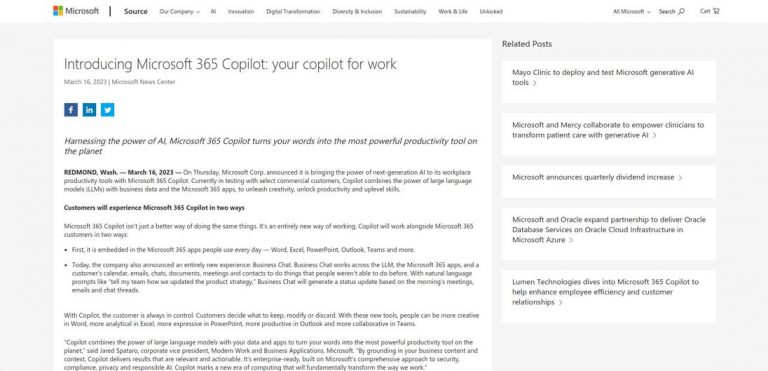What is Microsoft 365 Co-pilot?
Microsoft 365 Co-pilot is a new AI tool that combines the power of large language models and business data from Microsoft 365 apps to unleash creativity and upskill users. The tool works seamlessly alongside apps such as Word, Excel, PowerPoint, Outlook, and Teams, and includes a new business chat feature that brings together data from various sources to summarize chat, emails, and plans based on projects. Copilot is enterprise-ready and built using Microsoft's comprehensive approach to security, compliance, and privacy.
Target Audience
The target audience for Microsoft 365 Co-pilot includes professionals, businesses, and organizations that utilize Microsoft 365 apps for their daily operations. It caters to individuals and teams who want to enhance their productivity, streamline their workflow, and leverage AI-powered tools to optimize their work processes.
Key Features
- Large Language Models: Microsoft 365 Co-pilot harnesses the power of large language models to provide users with intelligent suggestions and recommendations while working on documents, emails, and projects.
- Integrations: Co-pilot seamlessly integrates with popular Microsoft 365 apps like Word, Excel, PowerPoint, Outlook, and Teams, allowing users to access its features directly within their familiar working environment.
- Business Chat: The tool includes a business chat feature that consolidates data from various sources, enabling users to summarize chat conversations, emails, and plans related to specific projects.
- Security and Privacy: Microsoft 365 Co-pilot is built with a comprehensive approach to security, compliance, and privacy. It adheres to Microsoft's stringent standards to ensure the protection of sensitive business data and user information.
Possible Use Cases
Microsoft 365 Co-pilot can be applied in various scenarios to enhance productivity and facilitate collaboration:
- Writing and Editing: Co-pilot assists users in generating well-written documents, suggesting appropriate language, grammar corrections, and creative ideas.
- Presentations: The tool can help users create engaging and impactful presentations by providing visual suggestions, slide layouts, and content recommendations.
- Project Management: Co-pilot streamlines project management by summarizing and organizing chat conversations, emails, and plans related to specific projects.
- Collaboration: With its business chat feature, Co-pilot enables teams to effectively communicate, share information, and collaborate on projects within Microsoft 365 apps.
Benefits
By leveraging Microsoft 365 Co-pilot, users can experience the following benefits:
- Enhanced Creativity: Co-pilot sparks creativity by offering intelligent suggestions, innovative ideas, and improved writing and presentation skills.
- Increased Productivity: The tool automates repetitive tasks, provides time-saving recommendations, and facilitates seamless collaboration, ultimately enhancing overall productivity.
- Efficient Workflow: Co-pilot organizes and summarizes project-related conversations and information, making it easier for users to stay organized and focused on their tasks.
- Improved Collaboration: With its business chat feature, Co-pilot encourages effective teamwork, enables quick information sharing, and promotes efficient project collaboration.
Summary
Microsoft 365 Co-pilot is an AI tool that combines the power of large language models and business data from Microsoft 365 apps. It seamlessly integrates with popular apps, includes a business chat feature, and follows Microsoft's comprehensive approach to security and privacy. Co-pilot enhances creativity, productivity, workflow, and collaboration for professionals and businesses utilizing Microsoft 365.
FAQs
1. What apps does Microsoft 365 Co-pilot work with?
Microsoft 365 Co-pilot works seamlessly with apps such as Word, Excel, PowerPoint, Outlook, and Teams.
2. How does Co-pilot summarize chat conversations and emails?
Co-pilot brings together data from various sources to summarize chat conversations, emails, and plans based on projects, providing users with a concise overview of relevant information.
3. Can Microsoft 365 Co-pilot improve writing skills?
Yes, Microsoft 365 Co-pilot offers intelligent suggestions, grammar corrections, and creative ideas to enhance writing skills and generate well-written documents.
4. Is Microsoft 365 Co-pilot secure?
Yes, Microsoft 365 Co-pilot follows Microsoft's comprehensive approach to security, compliance, and privacy, ensuring the protection of sensitive business data and user information.