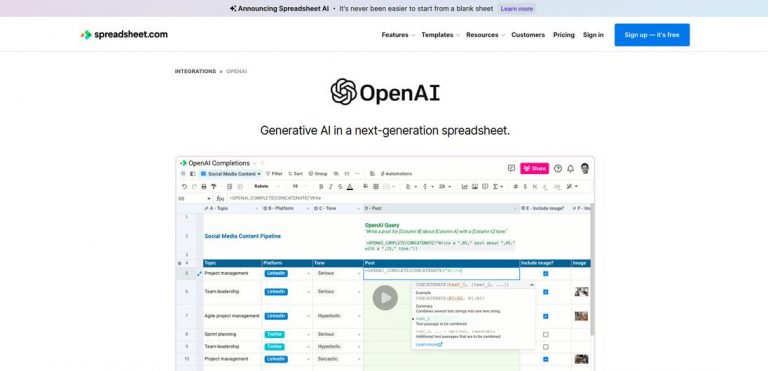What is OpenAI in Spreadsheet?
OpenAI in Spreadsheet is a revolutionary tool that brings the power of ChatGPT to your spreadsheets. With OpenAI, users can generate content and answer questions using any data in their spreadsheets. This innovative tool is powered by the same cutting-edge technology that drives ChatGPT, ensuring accurate and reliable results.
Target Audience
OpenAI in Spreadsheet is designed for individuals and businesses who regularly work with spreadsheets and require a quick and efficient way to generate content and answer questions based on their data. It is particularly useful for content creators, researchers, data analysts, and anyone who needs to extract valuable insights from their spreadsheet data.
Key Features
OpenAI in Spreadsheet offers a range of powerful features that enhance productivity and streamline workflows:
- Content Generation: Users can leverage the advanced language model to generate high-quality content, such as articles, reports, or summaries, based on the data in their spreadsheets.
- Question Answering: OpenAI in Spreadsheet enables users to ask questions about their data and receive accurate and relevant answers in real-time.
- Data Integration: The tool seamlessly integrates with popular spreadsheet software, allowing users to directly access and analyze their data within the application.
- Efficient Workflow: OpenAI in Spreadsheet simplifies the content generation process, saving users time and effort by automating repetitive tasks and providing instant results.
Possible Use Cases
OpenAI in Spreadsheet can be applied to various use cases, including:
- Content Creation: Users can generate engaging and informative content based on their spreadsheet data, such as blog posts, social media updates, or product descriptions.
- Research and Analysis: Researchers and analysts can utilize OpenAI to gain insights from large datasets, perform data-driven analysis, and create comprehensive reports.
- Educational Purposes: OpenAI in Spreadsheet can be used by educators to generate teaching materials, create interactive quizzes, and answer student questions.
Benefits
By leveraging OpenAI in Spreadsheet, users can enjoy numerous benefits:
- Time-saving: Generating content and answering questions manually can be time-consuming, but with OpenAI in Spreadsheet, users can automate these processes and achieve faster results.
- Increased Productivity: The tool's efficient workflow and integration capabilities enhance productivity by simplifying complex tasks and providing accurate insights.
- Accurate and Reliable Answers: OpenAI's advanced language model ensures that the generated content and question-answering responses are accurate and reliable, empowering users with trustworthy information.
- Enhanced Decision-Making: OpenAI in Spreadsheet enables users to make data-driven decisions by providing valuable insights and analysis based on their spreadsheet data.
Summary
OpenAI in Spreadsheet is an innovative tool that allows users to generate content and answer questions using data in their spreadsheets. It offers a range of powerful features and benefits that enhance productivity and streamline workflows. Whether you're a content creator, researcher, or data analyst, OpenAI in Spreadsheet can revolutionize the way you work with spreadsheet data.
FAQs
Q: How does OpenAI in Spreadsheet work?
A: OpenAI in Spreadsheet works by leveraging the advanced language model to generate content and answer questions based on the data in your spreadsheets. It uses the same technology as ChatGPT, ensuring accurate and reliable results.
Q: What platforms does OpenAI in Spreadsheet support?
A: OpenAI in Spreadsheet seamlessly integrates with popular spreadsheet software, allowing users to access and analyze their data directly within the application.
Q: Can I use OpenAI in Spreadsheet for educational purposes?
A: Yes, OpenAI in Spreadsheet can be used by educators to generate teaching materials, create interactive quizzes, and answer student questions.
Q: What are the possible use cases of OpenAI in Spreadsheet?
A: OpenAI in Spreadsheet can be applied to various use cases, including content creation, research and analysis, and educational purposes.