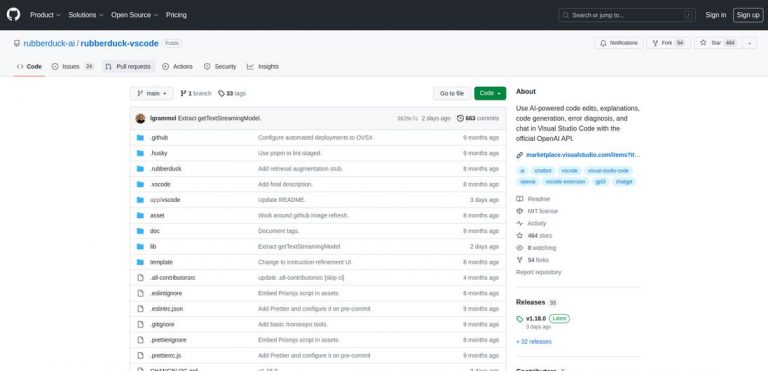What is RubberDuck?
RubberDuck is an open-source VS Code extension that provides an innovative way for developers to enhance their coding experience. It offers a wide range of features, including chat functionality, code generation, code editing, AI-based explanations, test generation, bug detection, and error diagnosis. By integrating AI capabilities into the coding environment, RubberDuck aims to streamline the development process and help developers become more efficient.
Target Audience
RubberDuck is designed for developers who use the Visual Studio Code (VS Code) editor. It caters to both beginners and experienced developers who seek additional support and tools to facilitate their coding tasks. Whether you are a student learning to code, a freelance developer working on various projects, or a seasoned professional, RubberDuck can assist you in improving your coding productivity and problem-solving skills.
Key Features
RubberDuck offers a diverse array of key features that make it a valuable tool for developers:
- Chat Functionality: RubberDuck enables users to communicate and collaborate with their teammates, making it easier to discuss coding challenges, share ideas, and seek assistance.
- Code Generation: With RubberDuck, developers can generate code snippets or entire code blocks, saving valuable time and effort.
- Code Editing: The extension provides a user-friendly code editor with syntax highlighting, auto-completion, and other productivity-enhancing features.
- AI-based Explanations: RubberDuck leverages AI algorithms to provide detailed explanations and insights about code snippets and programming concepts.
- Test Generation: Developers can automatically generate test cases based on their code to ensure its functionality and reliability.
- Bug Detection and Error Diagnosis: RubberDuck utilizes AI-powered techniques to identify bugs and errors in source code, making it easier for developers to troubleshoot and fix issues.
Possible Use Cases
RubberDuck can be utilized in various scenarios to enhance the coding experience and improve productivity:
- Learning and Education: Students and coding enthusiasts can leverage RubberDuck to learn programming concepts, gain hands-on experience, and receive AI-guided assistance.
- Collaborative Coding: RubberDuck facilitates collaborative coding sessions by providing a chat platform and code sharing functionalities, enabling teams to work efficiently together.
- Code Reviews: The AI-based explanations and bug detection capabilities of RubberDuck make it an excellent tool for conducting code reviews and providing constructive feedback to peers.
- Problem Solving: When facing complex coding problems, RubberDuck can offer insights, suggestions, and generate relevant code snippets to help developers overcome challenges.
Benefits
By incorporating RubberDuck into their development workflow, developers can reap numerous benefits:
- Improved Efficiency: RubberDuck's features enable developers to work faster and more efficiently, reducing the time spent on repetitive tasks and boosting overall productivity.
- Better Code Quality: The AI-powered bug detection and error diagnosis functionalities help developers identify and resolve issues, leading to more reliable and higher-quality code.
- Enhanced Learning: RubberDuck's AI-based explanations and code generation capabilities provide a valuable learning resource for developers at all skill levels.
- Collaborative Advantage: The chat functionality and collaborative features of RubberDuck foster teamwork and efficient cooperation among developers.
Summary
RubberDuck is an open-source VS Code extension that empowers developers with AI-driven tools and features. It enables chat functionality, code generation, code editing, AI-based explanations, test generation, bug detection, and error diagnosis, helping programmers streamline their coding process and improve efficiency. RubberDuck caters to developers of all levels, offering benefits such as improved productivity, better code quality, enhanced learning opportunities, and collaborative advantages. Incorporating RubberDuck into the development workflow can greatly enhance the coding experience and support developers in overcoming coding challenges.
FAQs
1. Can RubberDuck be used with other code editors?
No, RubberDuck is specifically designed as a Visual Studio Code (VS Code) extension and is not compatible with other code editors.
2. Does RubberDuck require an internet connection?
Yes, RubberDuck utilizes AI algorithms and requires an internet connection to access its AI-powered features.
3. Is RubberDuck suitable for beginners?
Yes, RubberDuck is designed to assist developers of all skill levels, including beginners. Its AI-based explanations and code generation capabilities provide valuable support for learning and practicing coding.
4. Can RubberDuck generate tests for different programming languages?
Yes, RubberDuck can generate tests for multiple programming languages supported by Visual Studio Code (VS Code).