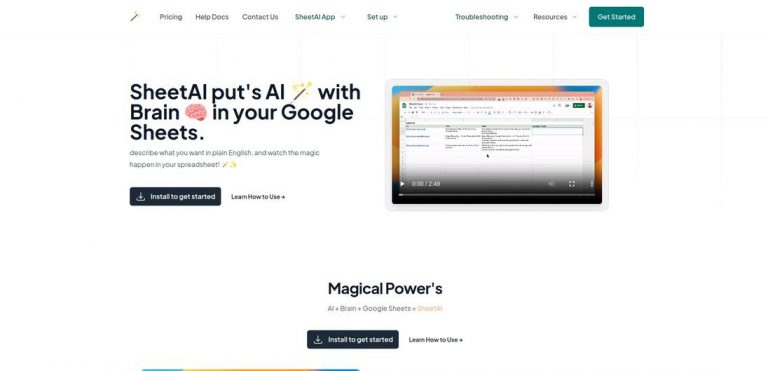What is SheetAI?
SheetAI is an AI-powered tool that allows users to harness the power of AI within Google Sheets. With the ability to invoke GPT-3, users can quickly and easily build spreadsheet-based apps with the power of OpenAI's platform. The tool has received positive feedback and has been found to be highly effective across various applications. The website offers tutorials on how to use different OpenAI GPT-3 models, including step-by-step guides on how to add OpenAI to Google Sheets. The tool can also convert text into regular expressions and automate repetitive tasks.
Target Audience
SheetAI is designed for individuals and businesses who use Google Sheets and want to leverage the capabilities of AI. It is ideal for data analysts, researchers, project managers, and anyone who regularly works with spreadsheets.
Key Features
SheetAI offers several key features:
- AI-Powered Apps: Users can build powerful spreadsheet-based apps using OpenAI's GPT-3.
- Tutorials and Guides: The website provides detailed tutorials and step-by-step guides on how to use OpenAI GPT-3 models and integrate them into Google Sheets.
- Regular Expression Conversion: SheetAI can convert text into regular expressions, making it easier to automate data processing tasks.
- Automation: The tool enables users to automate repetitive tasks, saving time and effort.
Possible Use Cases
SheetAI can be used in various scenarios, including:
- Data Analysis: Users can utilize AI capabilities to analyze large datasets, extract meaningful insights, and generate reports.
- Financial Modeling: The tool can be used to build complex financial models and perform simulations.
- Project Management: Users can automate project tracking, task assignment, and resource management using spreadsheet-based apps.
- Inventory Management: SheetAI can help businesses automate inventory tracking, reorder points, and supply chain optimization.
Benefits
The benefits of using SheetAI include:
- Improved Efficiency: By automating repetitive tasks and utilizing AI capabilities, users can accomplish more in less time.
- Increased Accuracy: AI-powered analysis and modeling ensure accurate results, reducing the risk of errors.
- Easy Integration: The tool seamlessly integrates with Google Sheets, allowing users to leverage AI without leaving their familiar spreadsheet environment.
- Cost Savings: By streamlining processes and automating tasks, SheetAI can help businesses save time and resources.
Summary
SheetAI is an AI-powered tool that enables users to harness the power of AI within Google Sheets. With its ability to invoke OpenAI's GPT-3, users can build powerful spreadsheet-based apps and automate repetitive tasks. The tool offers tutorials and guides on using OpenAI GPT-3 models, making it easier for users to integrate AI into their spreadsheet workflow. Whether it's data analysis, financial modeling, project management, or inventory tracking, SheetAI provides the tools and capabilities to enhance productivity and efficiency.
FAQs
Q: Can SheetAI be used with other spreadsheet software?
A: No, SheetAI is specifically designed for use with Google Sheets and does not support other spreadsheet software.
Q: Is SheetAI suitable for beginners?
A: Yes, SheetAI offers tutorials and step-by-step guides that are beginner-friendly, making it accessible to users with varying levels of experience.
Q: Can SheetAI handle large datasets?
A: Yes, SheetAI can handle large datasets and utilize AI capabilities to analyze and extract insights from the data.
Q: Are there any additional costs for using SheetAI?
A: SheetAI offers different pricing plans. Users can choose a plan based on their needs and pay for the features they require.