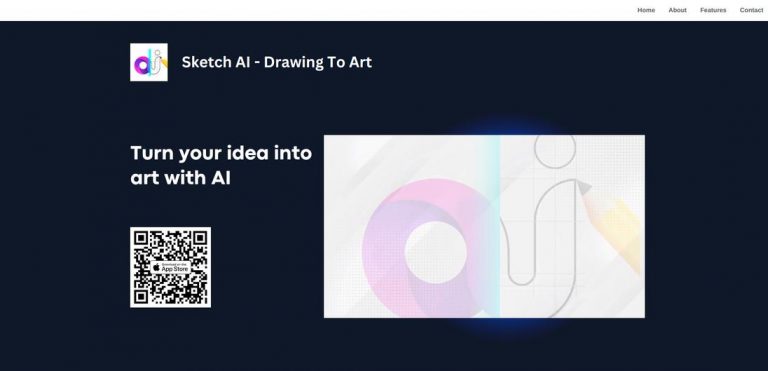What is Sketch AI Drawing To Art Maker?
Sketch AI is an AI-powered tool that can turn your sketches and ideas into fully digitized artwork with just one click. It utilizes the power of artificial intelligence to accurately understand your ideas and transform them into real images in various creative styles. Whether you're an aspiring artist looking to bring your sketches to life or a designer needing quick visual representations, Sketch AI can help you achieve stunning results.
Target Audience
The target audience for Sketch AI includes artists, designers, and creative professionals who want to streamline the process of turning their sketches and ideas into digital artwork. It is also suitable for anyone who wants to explore their creativity and experiment with different artistic styles without the need for extensive manual work.
Key Features
1. Sketch to Art Conversion: With just one click, Sketch AI can transform your hand-drawn sketches into fully digitized artwork, saving you time and effort.
2. AI-powered Image Interpretation: The tool's advanced artificial intelligence algorithms accurately understand the contents of your sketches and convert them into realistic images.
3. Creative Style Options: Sketch AI offers a variety of creative styles to choose from, allowing you to explore different artistic interpretations for your sketches.
4. User-Friendly Interface: The tool's intuitive interface makes it easy for both beginners and experienced users to navigate and utilize its features.
Possible Use Cases
Sketch AI can be used in a wide range of scenarios, including:
- Concept Art: Artists can quickly transform their preliminary sketches into polished concept art.
- Storyboarding: Designers and filmmakers can use Sketch AI to create visual storyboards for their projects.
- Illustration: Illustrator professionals can enhance their artwork by using Sketch AI to create diverse visual styles.
- Logo Design: Graphic designers can turn their hand-drawn logo sketches into digital designs for branding purposes.
Benefits
Using Sketch AI as your drawing to art maker offers several benefits:
- Time Saving: The tool eliminates the manual effort of digitizing sketches, significantly reducing the time required to convert ideas into digital artwork.
- Creative Versatility: Sketch AI allows you to explore various artistic styles and experiment with different interpretations of your sketches, offering flexibility and creative freedom.
- Professional Quality: The tool's AI-powered image interpretation ensures that the converted artwork maintains a high level of realism and quality.
- Efficient Collaboration: Sketch AI facilitates seamless collaboration between artists, designers, and clients by providing easy-to-share digital artwork.
Summary
Sketch AI is an AI-powered tool that simplifies the process of turning sketches and ideas into digitized artwork. With its intelligent algorithms and creative style options, Sketch AI helps artists, designers, and creative professionals save time, unleash their creativity, and achieve stunning visual results.
FAQs
1. Can Sketch AI convert complex sketches into digital artwork?
Yes, Sketch AI can accurately interpret and convert complex sketches into realistic digital artwork.
2. Is Sketch AI suitable for beginners?
Absolutely! Sketch AI's user-friendly interface makes it accessible for beginners and experienced users alike.
3. Can I collaborate with others using Sketch AI?
Yes, Sketch AI facilitates efficient collaboration by allowing easy sharing of digital artwork.
4. Can I experiment with different artistic styles using Sketch AI?
Definitely! Sketch AI offers a variety of creative styles to explore and experiment with.