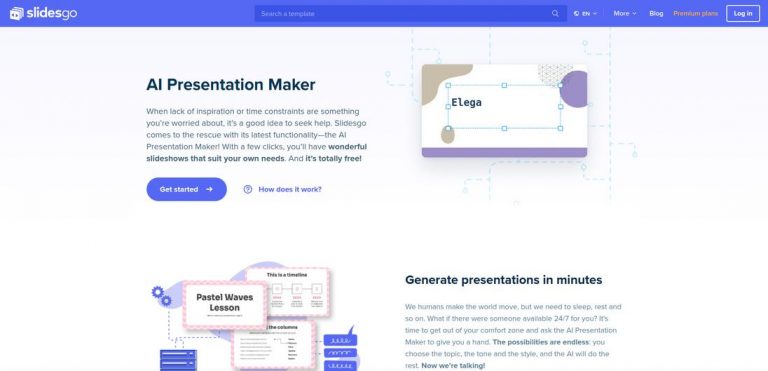What is SlidesGo?
SlidesGo's AI Presentation Maker is a free tool that generates presentations in minutes. It allows users to customize the slides and choose from a variety of design styles, including doodle, simple, abstract, geometric, and elegant. The tool offers different tones such as fun, creative, casual, professional, and formal. Users can also modify the slides by adding their own images, rearranging elements, changing colors, and text using the online editor. The tool provides various resources such as images and icons from big names, including Freepik and Flaticon. The presentations generated by the AI can be downloaded in PDF format for free.
Target Audience
The target audience for SlidesGo's AI Presentation Maker is diverse and includes students, educators, professionals, and anyone who needs to create visually appealing presentations quickly and easily. It caters to individuals and organizations looking to save time and effort in designing presentations while still achieving high-quality results.
Key Features
- Customizable Slides: Users can personalize the slides according to their preferences by choosing from a wide range of design styles and tones.
- Online Editor: The online editor enables users to make modifications to the slides by adding images, rearranging elements, changing colors, and editing text.
- Resource Library: SlidesGo offers a library of resources, including images and icons from renowned platforms like Freepik and Flaticon, allowing users to enhance their presentations with visually appealing content.
- PDF Download: The presentations generated by the AI can be downloaded in PDF format, making it easy to share and present to others.
Possible Use Cases
- Education: Students and educators can utilize SlidesGo to create visually engaging presentations for classroom lectures, assignments, or academic conferences.
- Business: Professionals can leverage the tool for impressing clients during sales pitches, presenting project proposals, or showcasing business data.
- Events: SlidesGo can be used to create eye-catching presentations for events such as conferences, workshops, and seminars.
Benefits
- Time Saving: With SlidesGo's AI Presentation Maker, users can create presentations in minutes, saving precious time.
- Customization: The tool offers a wide range of design styles and tones, allowing users to customize the presentations according to their preferences and brand identity.
- Professional Results: Despite its user-friendly interface, SlidesGo's AI Presentation Maker produces high-quality presentations that can impress both colleagues and clients.
- Access to Resources: The tool provides access to a library of images and icons from platforms like Freepik and Flaticon, enabling users to enhance their presentations with visually appealing content.
Summary
SlidesGo's AI Presentation Maker is a powerful and user-friendly tool that enables users to create customizable presentations in minutes. With a wide range of design styles, tones, and resources available, users can easily personalize their slides and enhance their presentations with visually appealing content. The tool caters to a diverse audience, ranging from students and educators to professionals, and offers time-saving benefits while still producing professional-quality results. Try SlidesGo today and elevate your presentation game!
Frequently Asked Questions
Q: Is SlidesGo's AI Presentation Maker free to use?
A: Yes, SlidesGo's AI Presentation Maker is completely free to use.
Q: Can I download the presentations in PDF format?
A: Yes, the presentations generated by the AI can be downloaded in PDF format for free.
Q: Are there any design styles and tones available?
A: Yes, SlidesGo's AI Presentation Maker offers a variety of design styles and tones to choose from, including doodle, simple, abstract, geometric, and elegant.
Q: Can I customize the slides by adding my own images?
A: Absolutely! The tool allows users to add their own images, rearrange elements, change colors, and edit text to personalize the slides according to their preferences.