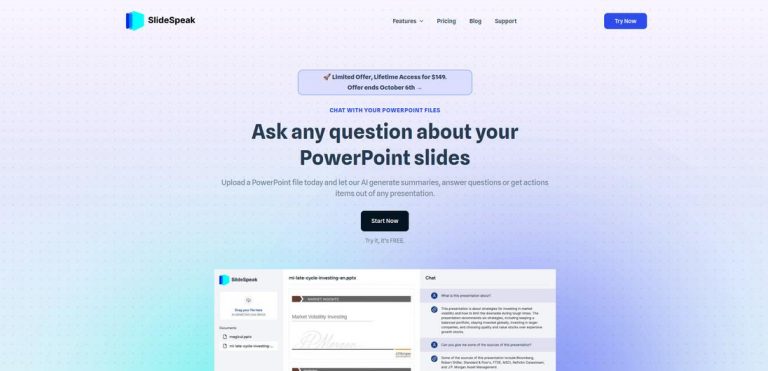What is SlideSpeak?
SlideSpeak is an AI tool that allows users to chat with their PowerPoint files. By uploading their data, users can ask questions regarding their PowerPoint slides and utilize the power of AI to generate insightful summaries, find answers to queries, and extract action items from the presentation.
Target Audience
SlideSpeak caters to a wide range of users, including professionals, educators, and students who frequently work with PowerPoint presentations. This tool can be especially beneficial for those who need to quickly summarize slides, extract information, and gain valuable insights from their presentations.
Key Features
- Chat Interface: SlideSpeak provides a user-friendly chat interface where users can easily converse with their PowerPoint files. This interface allows for natural language queries and facilitates seamless communication.
- AI Summarization: The AI capabilities of SlideSpeak enable it to generate concise and informative summaries of PowerPoint slides. Users can obtain key takeaways and main points without having to manually go through every slide.
- Question Answering: Users can ask specific questions about their PowerPoint slides, and SlideSpeak utilizes AI algorithms to provide accurate answers based on the content of the presentation.
- Action Items Extraction: SlideSpeak has the ability to identify action items mentioned in the presentation. This feature helps users quickly identify and extract important tasks from their slides.
Possible Use Cases
SlideSpeak can be used in various scenarios:
- Business Presentations: Professionals can leverage SlideSpeak to quickly summarize their business presentations, extract key information, and identify action items from their slides.
- Education: Educators can utilize SlideSpeak to generate summaries of educational slides, answer students' questions, and facilitate interactive learning experiences.
- Training Sessions: SlideSpeak can be utilized during training sessions to extract important points, generate summaries, and derive actionable insights from the presentation content.
Benefits
SlideSpeak offers numerous benefits:
- Time-Saving: With SlideSpeak, users can save valuable time by utilizing AI algorithms to quickly summarize and extract information from their PowerPoint presentations.
- Enhanced Productivity: By automating the task of summarizing slides and extracting key insights, SlideSpeak boosts productivity and enables users to focus on other important tasks.
- Improved Understanding: The AI-enabled capabilities of SlideSpeak help users gain a deeper understanding of their PowerPoint presentations by providing concise summaries and answering specific questions.
- Action-Oriented: SlideSpeak's action item extraction feature aids in identifying and prioritizing important tasks mentioned in the presentation, enabling users to take action effectively.
Pricing
Please visit the SlideSpeak website for detailed pricing information.
Summary
SlideSpeak is an AI tool that revolutionizes the way users interact with PowerPoint files. By offering a chat interface, AI summarization, question answering, and action item extraction, SlideSpeak enables users to extract relevant information, gain valuable insights, and save time. This tool proves invaluable for professionals, educators, and anyone looking to make the most out of their PowerPoint presentations.
FAQs
Q: How can SlideSpeak help professionals?
A: SlideSpeak assists professionals in quickly summarizing business presentations, extracting key information, and identifying action items for effective task management.
Q: Can SlideSpeak be used for educational purposes?
A: Yes, educators can leverage SlideSpeak to generate summaries of educational slides, answer students' questions, and facilitate interactive learning experiences.
Q: Is SlideSpeak suitable for training sessions?
A: Absolutely. SlideSpeak can be utilized during training sessions to extract important points, generate summaries, and derive actionable insights from the presentation content.
Q: What are the benefits of using SlideSpeak?
A: SlideSpeak offers benefits such as time-saving, enhanced productivity, improved understanding of presentations, and aiding in taking effective action through action item extraction.