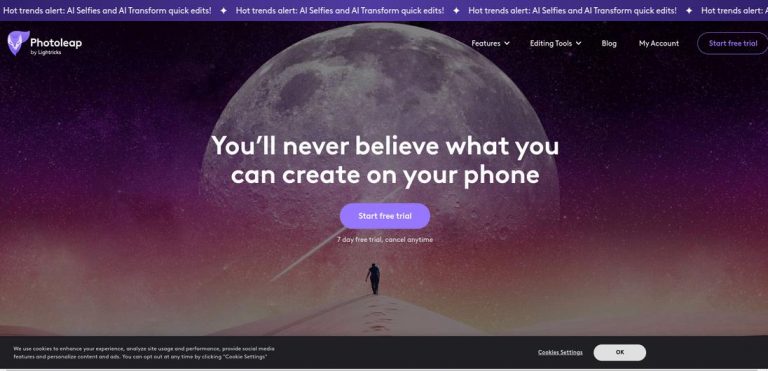What is Text to Image by Photoleap?
Text to Image by Photoleap is an AI-powered photo editing app that allows users to easily transform their images with a variety of features. Whether you want to cutout backgrounds, apply one-tap effects, or add personalized assets like stickers, filters, and fonts, this app has you covered.
In addition to the standard editing options, Text to Image also offers AI-generated imagery. This means that you can generate realistic images based on your text prompts, adding a unique and creative touch to your photos.
But it doesn't stop there. Text to Image also enables users to sketch or draw prompts to fill in gaps or add custom elements to their photos. Whether you want to add doodles, illustrations, or handwritten text, this app allows you to unleash your creativity and make your photos truly one-of-a-kind.
Target Audience
The target audience for Text to Image by Photoleap is anyone who wants to enhance their photos and add creative touches using AI-powered features. From casual users who want to improve their social media posts to professional photographers who want to experiment with advanced editing techniques, this app caters to a wide range of users.
Key Features
- Background Removal: Easily cutout backgrounds and isolate subjects in photos to create stunning compositions.
- One-Tap Effects: Apply a variety of pre-built effects to instantly enhance your photos with just one tap.
- Personalized Assets: Access a wide range of stickers, filters, and fonts to add a personal touch to your images.
- AI-Generated Imagery: Generate realistic images based on text prompts, allowing for unique and creative photo enhancements.
- Sketching and Drawing: Draw or sketch prompts to fill in gaps or add custom elements to your photos, making them truly one-of-a-kind.
- Integration with Motionleap: Seamlessly integrate with Photoleap's Motionleap app to further enhance your photos with dynamic effects and animations.
- Pro Tools: Unlock advanced editing features like merge, double exposure, and layering to take your photo editing skills to the next level.
Possible Use Cases
- Social Media Enhancement: Transform your social media posts with stunning visuals and creative effects.
- Professional Photography: Experiment with advanced editing techniques and take your photography to new heights.
- Personalized Greetings: Add customized text and images to create personalized greeting cards and invitations.
- Artistic Creations: Unleash your creativity by adding sketches, doodles, and illustrations to your photos.
Benefits
Text to Image by Photoleap offers a range of benefits for its users:
- Simplicity: The app is user-friendly and easy to navigate, making it accessible to users of all skill levels.
- AI-Powered Enhancements: AI-generated imagery and text-to-image capabilities allow for unique and creative enhancements to photos.
- Personalization: With a wide range of assets and editing options, users can add a personal touch to their images.
- Integration: Seamless integration with Motionleap and Pro tools provides additional editing options and flexibility.
- Free Trial: Customers can enjoy a 7-day free trial to explore all the features and benefits of the app.
Summary
In conclusion, Text to Image by Photoleap is an AI-powered photo editing app that offers a versatile set of features to transform and enhance your images. Whether you want to remove backgrounds, apply one-tap effects, add personalized assets, or generate AI-driven imagery, this app has it all. With the ability to sketch and draw prompts, seamless integration with Motionleap, and Pro tools for advanced editing, users have endless possibilities to unleash their creativity. Try Text to Image by Photoleap with a 7-day free trial and take your photo editing to the next level.
FAQs
1. Can Text to Image by Photoleap be used on both iOS and Android devices?
Yes, Text to Image by Photoleap is available for both iOS and Android devices, allowing users to access its features on a wide range of smartphones and tablets.
2. Is the AI-generated imagery customizable?
Yes, the AI-generated imagery in Text to Image by Photoleap can be customized. Users can input their text prompts and the app will generate an image based on those prompts, allowing for unique and personalized enhancements to their photos.
3. Are there any limitations to the free trial of Text to Image by Photoleap?
The free trial of Text to Image by Photoleap allows users to explore all the features and benefits of the app for 7 days. However, certain advanced features may be limited during the trial period and may require a subscription to unlock.
4. Can I import my own assets into Text to Image by Photoleap?
Yes, Text to Image by Photoleap allows users to import their own assets such as stickers, filters, and fonts, giving them even more options to personalize and enhance their images.