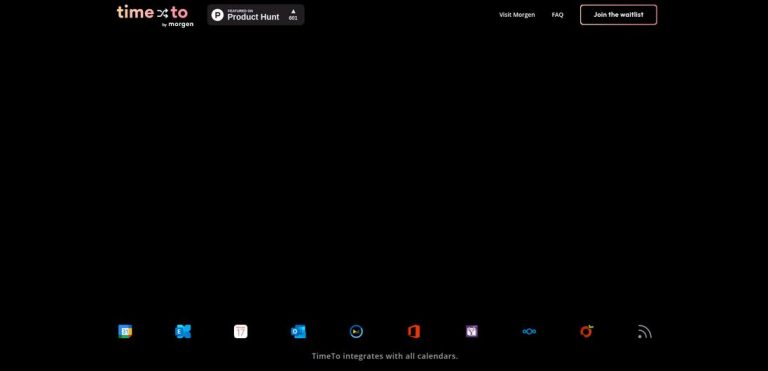What is TimeTo?
TimeTo is an AI-powered time management platform designed for teams. It is a flexible and hackable tool that offers a range of features to help teams prioritize focus time, react to sprint plans, schedule tasks intelligently, and integrate with other tools. The platform is built with custom deployment and automation features, including easy automation building using APIs and code extensions.
Target Audience
The target audience for TimeTo includes teams of all sizes and industries that are looking for a comprehensive time management solution. It is particularly useful for teams that need to balance multiple tasks and projects, improve productivity, and optimize their schedules to achieve better results.
Key Features
- Smart Schedule: TimeTo's Smart Schedule feature dynamically optimizes and prioritizes team members' schedules based on their availability and task requirements. This helps to increase focus and productivity by ensuring that the most important tasks are prioritized.
- Actionable Insights: The tool provides actionable data insights to help users establish sustainable productivity habits. By analyzing the data, team members can identify areas for improvement and make informed decisions to enhance their work efficiency.
- Integration with Other Tools: TimeTo offers seamless integration with a wide range of tools commonly used by teams, such as calendar apps, project management systems, and communication platforms. This streamlines workflow and ensures that all relevant information is easily accessible.
- Focus Work Protection: To protect focus work, TimeTo provides features that minimize distractions, such as blocking notifications and limiting access to non-essential apps and websites during designated focus time. This helps team members stay in the zone and be more productive.
- Burnout Prevention: The tool includes features to prevent burnout and promote work-life balance. Users can set limits on work hours, schedule regular breaks, and receive reminders to take time off or engage in self-care activities. This helps to maintain a healthy work environment and prevent exhaustion.
- Data Security and Privacy: TimeTo prioritizes data security and privacy. It implements strong encryption protocols and adheres to industry best practices to ensure the confidentiality and integrity of user data. The platform also allows users to control their data permissions and provides transparency in how data is handled.
Possible Use Cases
TimeTo can be used in various scenarios to enhance team productivity and time management. Some possible use cases include:
- Project Management: TimeTo can help teams effectively manage and prioritize tasks within a project, ensuring that deadlines are met and resources are allocated efficiently.
- Sprint Planning: The platform enables teams to plan sprints effectively by identifying the most critical tasks and assigning them to team members based on their availability and expertise.
- Task Scheduling: With TimeTo, teams can intelligently schedule tasks, taking into account dependencies, deadlines, and individual team members' schedules. This facilitates smoother workflow and reduces the likelihood of bottlenecks.
- Meeting Management: The tool can assist teams in scheduling and organizing meetings, considering participants' availability and preferences. It can also generate agendas and reminders to ensure efficient and productive meetings.
- Personal Time Management: TimeTo is not limited to team usage. Individuals can also benefit from its features to manage their personal tasks, prioritize work, and improve productivity.
Benefits
By using TimeTo, teams can experience several benefits, including:
- Improved Productivity: The platform's Smart Schedule and actionable data insights empower teams to optimize their schedules and focus on high-priority tasks, leading to increased productivity.
- Better Time Allocation: TimeTo helps teams allocate their time effectively by considering task requirements, availability, and individual preferences. This ensures that resources are utilized efficiently and deadlines are met.
- Enhanced Collaboration: The integration with other tools enables seamless collaboration and information sharing among team members. This fosters better communication, coordination, and teamwork.
- Reduced Burnout: With features to prevent burnout, such as focus work protection and burnout prevention reminders, TimeTo supports a healthy work-life balance and helps prevent exhaustion among team members.
- Data Security and Privacy: TimeTo prioritizes the security and privacy of user data, giving teams peace of mind that their sensitive information is protected.
Summary
TimeTo is an AI-powered time management platform designed for teams. It offers a range of features to prioritize focus time, intelligently schedule tasks, and integrate with other tools. The platform's Smart Schedule helps optimize and prioritize team members' schedules to increase productivity. TimeTo also provides actionable data insights to sustain productive habits. With features to protect focus work, prevent burnout, and prioritize data security and privacy, TimeTo is a comprehensive solution for teams looking to enhance their time management and productivity.
FAQs
1. Can TimeTo be used by individuals or is it only for teams?
TimeTo can be used by both individuals and teams. While it is designed with teams in mind, individuals can also benefit from its features to manage personal tasks and improve productivity.
2. How does TimeTo optimize team members' schedules?
TimeTo's Smart Schedule dynamically optimizes team members' schedules by considering their availability and task requirements. It automatically prioritizes tasks and allocates time slots based on importance, ensuring that the most critical work gets done.
3. Does TimeTo integrate with other tools?
Yes, TimeTo offers seamless integration with various tools commonly used by teams, such as calendar apps, project management systems, and communication platforms. This enables smoother workflow and ensures that all relevant information is easily accessible.
4. Can TimeTo help prevent burnout?
Yes, TimeTo includes features to prevent burnout. It allows users to set limits on work hours, schedule regular breaks, and receive reminders to take time off or engage in self-care activities. This promotes a healthy work-life balance and helps prevent exhaustion.