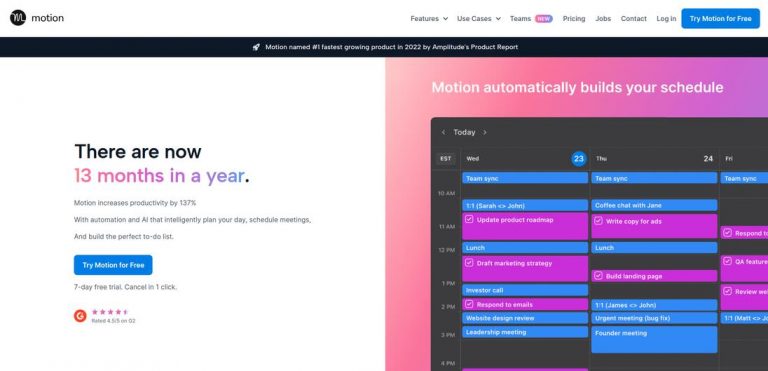What is Usemotion?
Usemotion is an AI-powered app that combines the functionalities of a calendar, project manager, task manager, and meeting assistant. It is designed to help individuals and teams stay organized, manage their tasks efficiently, and improve productivity. By integrating multiple features into one app, Usemotion provides users with a centralized platform to streamline their workflow.
Target Audience
Usemotion caters to a wide range of users, including professionals, entrepreneurs, freelancers, and teams working in various industries. Whether you are a busy executive, a project manager, or a remote worker, Usemotion can help you stay organized, prioritize tasks, and collaborate effectively with your team.
Key Features
Usemotion offers several key features that make it a valuable tool for users:
- Task Prioritization: Usemotion allows users to prioritize their tasks based on importance. By assigning priority levels to different tasks, users can focus on the most critical and time-sensitive assignments first.
- Deadline Tracking: With Usemotion, users can easily track deadlines for each task. The app sends reminders and notifications to ensure that users never miss an important deadline.
- Daily Schedule: Usemotion automatically creates a daily schedule based on the tasks and meetings added to the app. If any unexpected events occur, the app can rebuild the schedule accordingly, saving users valuable time and ensuring a productive day.
- Team Collaboration: Usemotion provides a platform for teams to collaborate on projects. Users can assign tasks to team members, track progress, and communicate effectively within the app.
- Deep Work and Time-Blocking: Usemotion helps users protect time for deep work and time-blocking. By setting dedicated time slots for focused work, users can avoid distractions and increase their productivity.
Possible Use Cases
Usemotion can be beneficial in various use cases, including:
- Managing personal tasks and deadlines.
- Organizing team projects and assignments.
- Planning and scheduling meetings and appointments.
- Collaborating with remote teams and freelancers.
Benefits
By using Usemotion, users can experience the following benefits:
- Improved Productivity: Usemotion helps users stay organized, prioritize tasks, and manage deadlines effectively, leading to improved productivity.
- Time Savings: The app's time-saving features, such as automatic schedule creation and deadline reminders, can save users up to 30.3 days a year.
- Streamlined Workflow: Usemotion provides a centralized platform that integrates multiple functions, streamlining the workflow and reducing the need for switching between different apps.
- Enhanced Collaboration: With team collaboration features, Usemotion facilitates effective communication and collaboration among team members, improving overall teamwork.
Summary
Usemotion is an AI-powered app that combines the functionalities of a calendar, project manager, task manager, and meeting assistant. It helps individuals and teams stay organized, prioritize tasks, and collaborate effectively. With its user-friendly interface and time-saving features, Usemotion is trusted by over 20,000 businesses.
FAQs
1. Can I try Usemotion for free?
Yes, Usemotion offers a 7-day free trial for users to explore its features before deciding to purchase a plan. During the free trial period, users can experience the app's functionalities and determine if it meets their needs.
2. How does Usemotion prioritize tasks?
Usemotion allows users to assign priority levels to their tasks. By categorizing tasks based on importance, users can focus on completing the most critical assignments first, ensuring efficient task management.
3. Can I collaborate with my team using Usemotion?
Yes, Usemotion provides team collaboration features that allow users to assign tasks to team members, track progress, and communicate within the app. It facilitates effective collaboration among team members, enhancing overall productivity.
4. Can Usemotion sync with other apps?
Usemotion provides integrations with popular apps and platforms, allowing users to sync their data across multiple tools. This enables seamless workflow management and ensures that users can access their information from various sources.