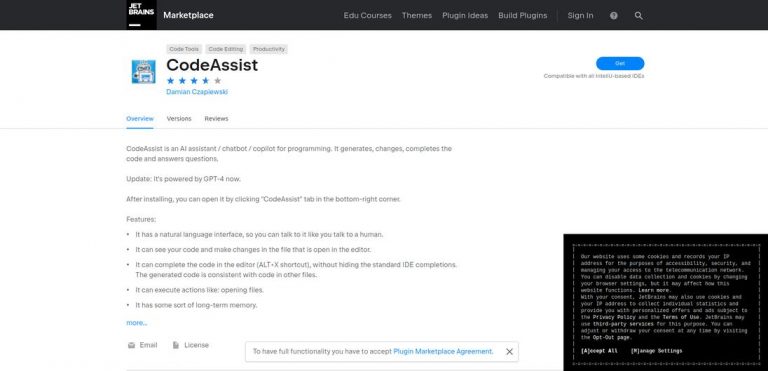What is CodeAssist?
CodeAssist is an AI-powered IntelliJ IDE plugin that provides a natural language interface for generating, changing, and completing code, as well as answering programming-related questions. With CodeAssist, developers can efficiently write code and get real-time assistance without leaving their IDE. It works seamlessly with popular programming languages and requires an internet connection to leverage its advanced AI capabilities.
Target Audience
The target audience for CodeAssist is professional developers and programmers who use IntelliJ IDEA as their primary integrated development environment. It caters to both beginners and experienced programmers who want to enhance their coding productivity and efficiency.
Key Features
- Natural Language Interface: CodeAssist allows developers to interact with their IDE using natural language, making it easier and more intuitive to generate, change, and complete code.
- GPT-4 Powered: CodeAssist is powered by GPT-4, an advanced language model, which enables it to understand complex programming concepts and provide accurate code suggestions.
- Real-Time Assistance: CodeAssist provides real-time assistance by offering code suggestions, auto-completion, and instant answers to programming-related questions, allowing developers to work more efficiently.
- IntelliJ Integration: CodeAssist seamlessly integrates with IntelliJ IDEA, one of the most popular and powerful IDEs, providing a familiar development environment for programmers.
Possible Use Cases
CodeAssist can be beneficial in various programming scenarios, including:
- Writing New Code: Developers can use CodeAssist to generate boilerplate code for different programming tasks, saving time and reducing the chances of errors.
- Code Completion: CodeAssist offers advanced code completion suggestions, helping developers write code faster and with higher accuracy.
- Answering Programming Questions: CodeAssist's natural language interface allows developers to ask programming-related questions and get instant answers, eliminating the need for manual searching.
Benefits
By using CodeAssist, developers can experience the following benefits:
- Improved Productivity: CodeAssist accelerates the coding process and reduces the time spent on manual code writing, allowing developers to focus on higher-level tasks.
- Reduced Errors: With real-time assistance and accurate code suggestions, CodeAssist helps prevent coding errors and enhances code quality.
- Enhanced Learning: CodeAssist's natural language interface and instant answers to programming questions can act as a learning tool, helping developers improve their programming skills.
- Increased Efficiency: By integrating seamlessly with IntelliJ IDEA, CodeAssist provides a streamlined development experience, resulting in increased overall efficiency.
Summary
CodeAssist is an AI-powered IntelliJ IDE plugin that revolutionizes the coding experience by providing a natural language interface for code generation, changes, completion, and programming-related questions. It is designed for professional developers using IntelliJ IDEA and offers both a free and paid version with advanced features. By leveraging CodeAssist's AI capabilities, developers can significantly improve their coding productivity and efficiency.
FAQs
1. Can I use CodeAssist with any programming language?
Yes, CodeAssist works with popular programming languages, allowing developers to write code efficiently regardless of the language they are using.
2. Does CodeAssist require an internet connection?
Yes, CodeAssist requires an internet connection to leverage its advanced AI capabilities and provide real-time assistance.
3. How can I install CodeAssist?
CodeAssist can be easily installed through the Intellij IDEA Marketplace. Simply search for CodeAssist and follow the installation instructions.
4. What is GPT-4 long-term memory?
GPT-4 long-term memory is an advanced feature available in the paid version of CodeAssist. It allows the plugin to remember context and user preferences, providing more personalized code suggestions.