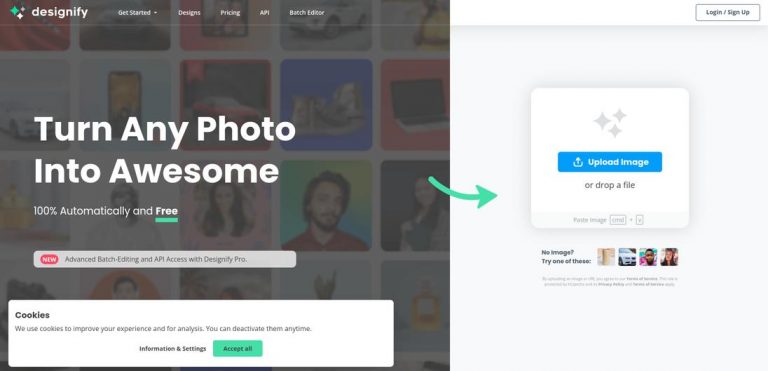What is Designify?
Designify is an AI tool that automatically removes background images, enhances colors, and adjusts shadows to create beautiful designs using artificial intelligence. With its advanced technology, Designify simplifies the design process by providing users with a quick and easy way to enhance their images.
Target Audience
The target audience for Designify includes individuals and businesses looking to enhance their images and create stunning designs. It caters to e-commerce platforms, car dealerships, and other businesses that require high-quality visuals to attract customers.
Key Features
- Background Removal: Designify's AI-powered algorithm automatically removes the background from images, ensuring the subject stands out.
- Color Enhancement: The tool enhances the colors of images, making them more vibrant and appealing.
- Shadow Adjustment: Designify adjusts the shadows in images to create a balanced and visually pleasing design.
- Batch Editing: Users can upload multiple images at once and apply the same edits to all of them, saving time and effort.
- API Integration: Designify offers API integration, allowing businesses to incorporate the tool seamlessly into their existing workflows.
Possible Use Cases
Designify can be used in various scenarios and industries:
- E-commerce Platforms: Designify helps create visually stunning product images that attract customers and increase conversions.
- Car Dealerships: Designify can enhance car photos, making them look more appealing and enticing to potential buyers.
- Social Media Marketing: Designify can be used to create eye-catching visuals for social media posts and advertisements, increasing engagement and brand visibility.
Benefits
The benefits of using Designify include:
- Time and Effort Savings: Designify automates the design process, allowing users to quickly enhance their images without manual editing.
- Professional-Quality Designs: With AI-powered algorithms, Designify helps users create professional-looking designs with ease.
- Increased Customer Engagement: Enhanced visuals grab attention and encourage customers to explore products and services further.
- Improved Brand Perception: High-quality designs help businesses establish a strong brand identity and create a positive impression.
- API Integration Flexibility: The API integration feature enables businesses to seamlessly incorporate Designify into their existing workflows and systems.
Summary
Designify is an AI tool that simplifies the design process by automatically removing backgrounds, enhancing colors, and adjusting shadows. It is suitable for individuals and businesses in various industries, including e-commerce and car dealerships. With its batch editing and API integration capabilities, Designify offers a time-efficient and user-friendly solution for creating stunning designs. The tool comes in two pricing plans, with Designify Pro offering advanced features and high-resolution images.
FAQs
1. Can Designify remove backgrounds from images automatically?
Yes, Designify uses AI algorithms to automatically remove backgrounds from images, allowing the subject to stand out.
2. Is API integration available with Designify?
Yes, Designify offers API integration, allowing businesses to incorporate the tool seamlessly into their existing workflows.
3. What industries can benefit from using Designify?
Designify is beneficial for industries such as e-commerce, car dealerships, and social media marketing, where visually appealing designs play a vital role.
4. Does Designify offer a free plan?
Yes, Designify offers a free plan with basic features, but it restricts image resolution and does not provide API access.