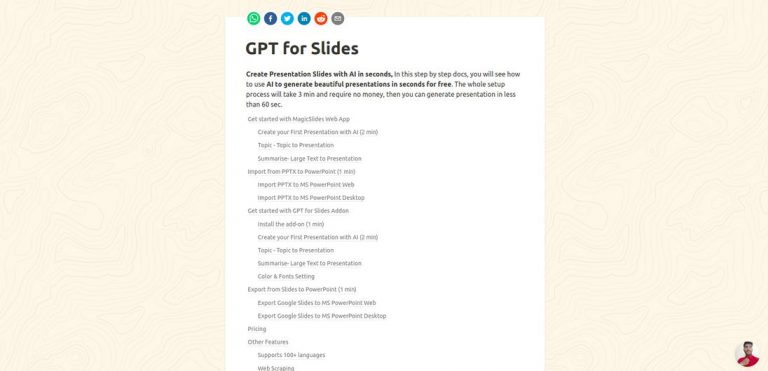What is GPT for Slides?
GPT for Slides is an AI-Powered Text To Presentation Tool that helps users summarize and create presentation slides from any piece of text. This Google Slide add-on leverages the power of artificial intelligence to automate the process of creating engaging and professional presentations.
Target Audience
The target audience for GPT for Slides includes professionals, educators, students, and anyone who needs to create presentations quickly and efficiently. It is particularly beneficial for individuals or organizations that frequently create presentations for meetings, lectures, workshops, or conferences.
Key Features
GPT for Slides offers a range of powerful features to simplify the process of creating presentations:
- Summarization: The tool uses advanced natural language processing techniques to summarize the input text and extract key points to be included in the presentation slides.
- Slide Generation: GPT for Slides automatically generates visually appealing slides based on the summarized text. It applies appropriate formatting, layouts, and design elements to create professional-looking presentations.
- Customization: Users can customize the generated slides by editing the content, rearranging the slides, and applying their preferred styles and themes.
- Collaboration: GPT for Slides supports real-time collaboration, enabling multiple users to work on the same presentation simultaneously and make revisions or additions.
Possible Use Cases
GPT for Slides can be used in various scenarios:
- Business Presentations: Professionals can use GPT for Slides to quickly transform reports, documents, or proposals into compelling presentations for client meetings, board presentations, or team updates.
- Educational Presentations: Educators can utilize GPT for Slides to convert lesson plans, research papers, or study materials into visually engaging presentations for classroom lectures or remote learning sessions.
- Conference Presentations: Speakers and presenters can leverage GPT for Slides to transform their speech or notes into captivating slides for conference presentations, seminars, or workshops.
Benefits
The benefits of using GPT for Slides include:
- Time-Saving: GPT for Slides automates the process of creating presentations, saving users a significant amount of time and effort compared to manual slide creation.
- Professional Results: The tool generates visually appealing and professionally designed slides, ensuring that presentations make a strong impact and convey information effectively.
- Effortless Summarization: GPT for Slides extracts key points and summarizes the text, making it easier for users to condense information and focus on the most relevant content.
- Collaborative Work: GPT for Slides facilitates collaboration by allowing multiple users to work on the same presentation simultaneously, streamlining the review and editing process.
Summary
GPT for Slides is an AI-Powered Text To Presentation Tool that enables users to summarize and create presentation slides from any piece of text effortlessly. It offers a range of powerful features, including automated summarization, slide generation, customization, and real-time collaboration. With GPT for Slides, professionals, educators, and students can save time, create professional-looking presentations, and deliver impactful content. Whether it's for business, education, or conferences, GPT for Slides empowers users to effortlessly transform text into engaging presentations.
FAQs
1. Can I use GPT for Slides with any type of text?
Yes, GPT for Slides can convert any piece of text into presentation slides. Whether it's a business report, research paper, or lecture notes, the tool can summarize and create slides based on the content.
2. Is GPT for Slides compatible with other presentation software?
GPT for Slides is specifically designed for Google Slides and works seamlessly with this platform. However, you can export the generated slides as PDF or PowerPoint files for compatibility with other software.
3. Can I customize the design and layout of the generated slides?
Yes, GPT for Slides allows users to customize the design and layout of the generated slides. You can edit the content, rearrange the slides, and apply your preferred styles and themes to create a personalized presentation.
4. Can multiple users collaborate on the same presentation?
Yes, GPT for Slides supports real-time collaboration. Multiple users can work on the same presentation simultaneously, making revisions, additions, or edits as needed.