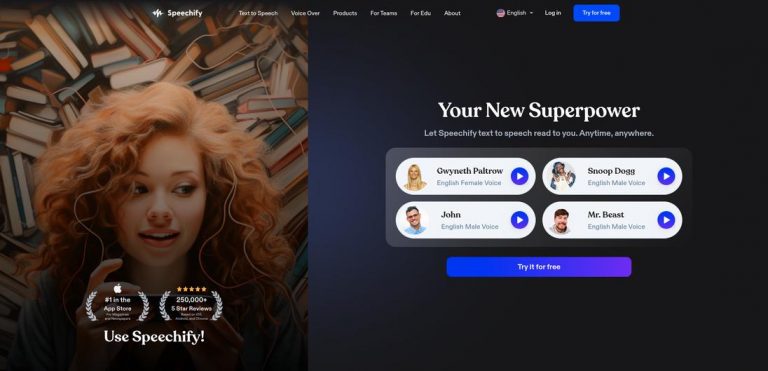What is Speechify?
Speechify is a text-to-speech app that makes it easy for the world to listen to documents, articles, PDFs, and other text formats. With over 20 million users, Speechify is the top text-to-speech app in the world. The app is available for all major platforms, including Android, iOS, and the web. It includes natural-sounding voices in 30+ languages and over 130 voices, allowing you to customize the voice to your preference. Speechify also offers a range of features, such as document and web page audio speed control, word highlighting, and more.
Target Audience
The target audience for Speechify includes individuals who prefer listening to text rather than reading, such as those with visual impairments, individuals with learning disabilities, or anyone who wants to multitask while consuming written content. It can be used by students, professionals, researchers, and anyone who wants to enhance their productivity.
Key Features
- Natural-sounding voices in 30+ languages and over 130 voices
- Compatibility with all major platforms (Android, iOS, and web)
- Document and web page audio speed control
- Word highlighting for better comprehension
Possible Use Cases
Speechify can be used in various scenarios, including:
- Assisting individuals with visual impairments to access written content
- Helping students with learning disabilities by providing audio versions of textbooks and study materials
- Enabling professionals to listen to articles and research papers while commuting or engaging in other tasks
- Enhancing productivity by converting written content into audio for multitasking
Benefits
The benefits of using Speechify include:
- Accessibility: Speechify makes written content accessible to individuals with visual impairments or learning disabilities.
- Productivity: By converting text into audio, users can listen to content while engaging in other activities, thus increasing productivity.
- Customization: With a wide range of voices and languages, users can personalize their listening experience according to their preferences.
- Better Comprehension: The word highlighting feature helps users follow along and comprehend the content more effectively.
Summary
Speechify is a powerful text-to-speech app that allows users to listen to documents, articles, PDFs, and other text formats. With its extensive language support, natural-sounding voices, and features like audio speed control and word highlighting, Speechify offers a user-friendly and customizable listening experience. It caters to a diverse range of users, including those with visual impairments, individuals with learning disabilities, and anyone who prefers audio content. Overall, Speechify is an excellent tool for enhancing productivity and accessibility.
FAQs
1. Can Speechify read PDF documents?
Yes, Speechify can read PDF documents along with other text formats.
2. How many languages does Speechify support?
Speechify supports natural-sounding voices in over 30 languages.
3. Can I adjust the audio speed on Speechify?
Yes, Speechify allows you to control the audio speed to your preference.
4. Does Speechify require an internet connection?
No, Speechify can work offline once the content is downloaded.