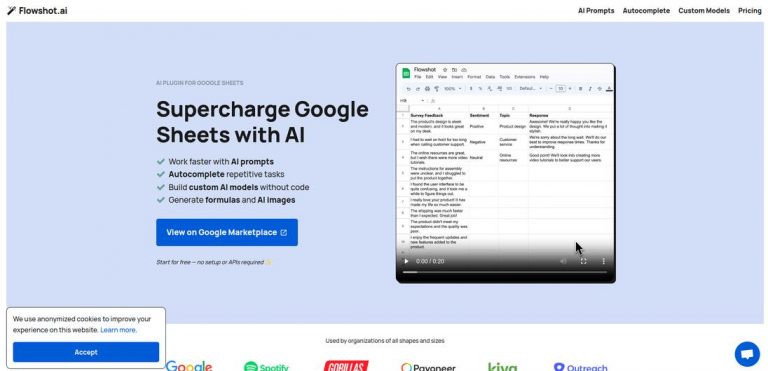What is Flowshot?
Flowshot is an AI toolkit designed to enhance your workflow in Google Sheets. It offers a range of features that automate repetitive tasks, provide formula suggestions, and generate images, all within the familiar Sheets interface.
Target Audience
Flowshot is ideal for professionals who regularly use Google Sheets for data analysis, reporting, and planning. It caters to a wide range of industries including finance, marketing, sales, and project management.
Key Features
- Task Automation: Flowshot automates repetitive tasks, saving you time and effort. It can perform actions like data formatting, data filtering, and data sorting with just a few clicks.
- Formula Suggestions: Flowshot leverages AI to suggest formulas based on your data and desired outcome. It helps you find the right formula quickly, reducing errors and improving efficiency.
- Image Generation: Flowshot allows you to generate images directly from your Sheets. This feature is useful for creating charts, graphs, and visual representations of your data.
Possible Use Cases
Flowshot can be used in various scenarios:
- Financial Analysis: Automate data calculations and generate visual reports.
- Marketing Campaigns: Analyze campaign performance and create visual presentations for stakeholders.
- Sales Reports: Compile sales data and generate graphs for easy visualization.
- Project Planning: Automate task tracking and create Gantt charts for project management.
Benefits
By using Flowshot, you can:
- Save time and effort by automating repetitive tasks.
- Improve accuracy and efficiency with formula suggestions.
- Create professional-looking visualizations without the need for additional tools.
- Enhance collaboration by easily sharing generated images and reports with stakeholders.
Summary
Flowshot is an all-in-one AI toolkit for Google Sheets that streamlines workflows, provides formula suggestions, and enables easy image generation. It is a valuable tool for professionals across different industries who want to enhance their productivity and data analysis capabilities within Sheets.